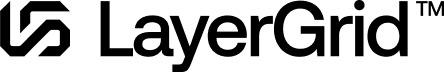Light Brush Pack
This pack includes 25 high-resolution light brushes (IES), provided in ProCreate and ABR format, ready to enhance your architectural visualizations with realistic lighting effects.
Features
Compatibility
How to Use
1. Open your project in the appropriate software.
2. Drag and drop the file (PNG, vector, or brush) into your workspace.
3. Position and resize the item as needed.
4. Adjust opacity, blending modes, or customize colors and strokes as required.
5. Enjoy the process and enhance your design!
For further information, a PDF explaining the detailed process of use is enclosed with the product.
You can also refer to the FAQ.

Light Brush Pack

Pack Overview
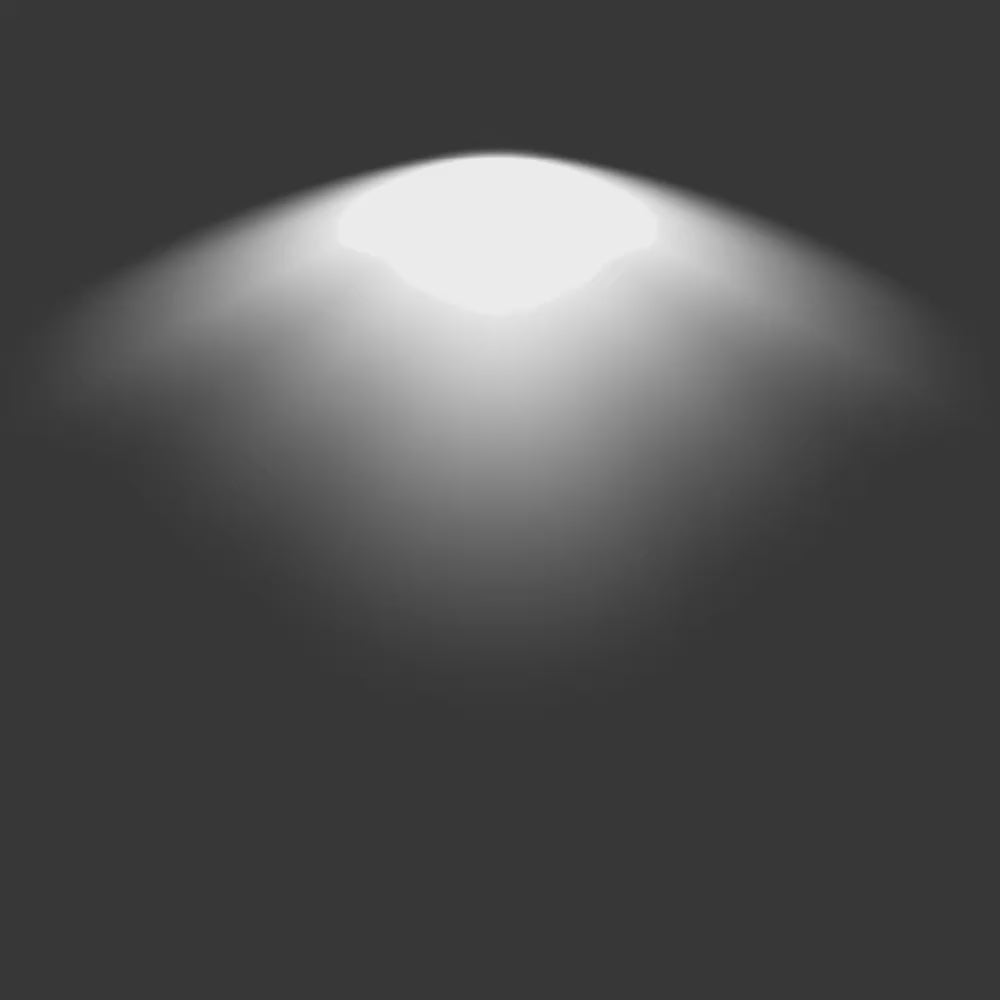
Light Profiles

Highlight Designs with Light Profile Brushes

Use Anywhere, Anytime
Easy to Use
Commercial License
Unlimited Usage
Technical Support
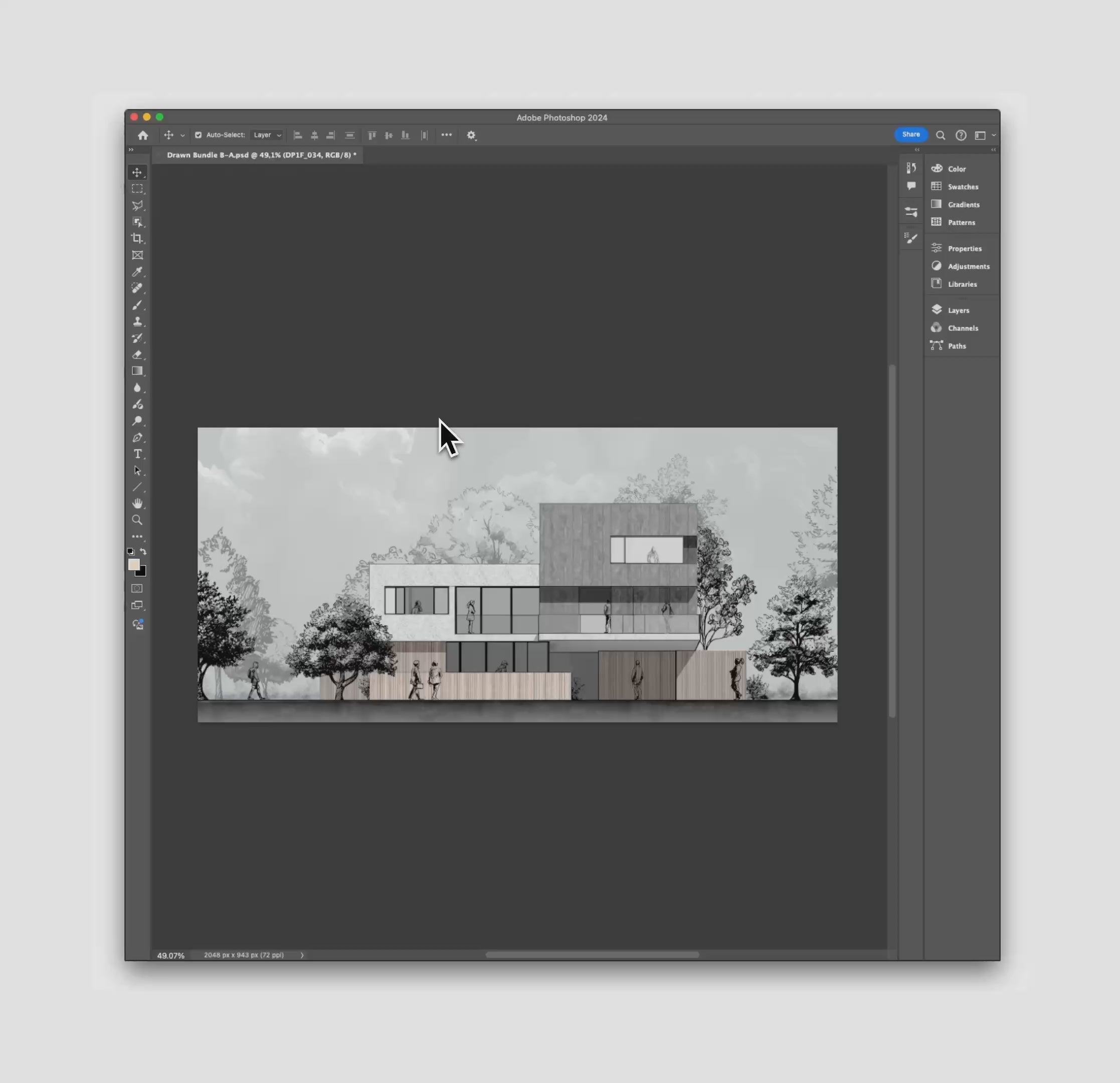
Upgrade your Plans Instantly
Our assets are designed to seamlessly fit into any workflow, making it simple for anyone to upgrade their architectural plans. Whether you're a beginner or an expert, these tools integrate easily, enhancing your visuals with creativity and precision. With
just a few clicks, you can transform your designs, adding a professional and personalized touch tailored to your unique style and vision.